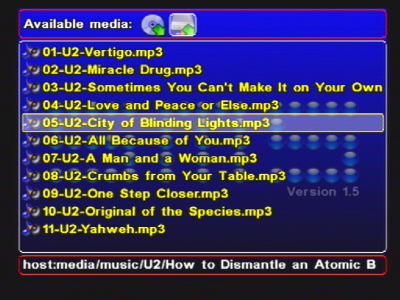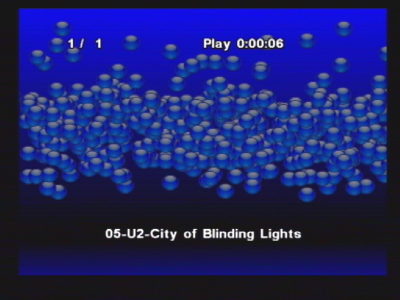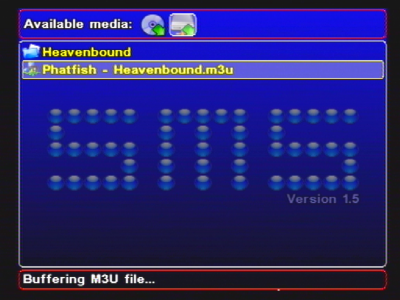SMS (v1.5 onwards) contains an MP3 player with M3U playlist support. All files can be accessed in exactly the same ways as video files (via Network, CDDAFS CD-R, DVD-R, Internal HDD or USB).
Playing a single MP3 is done just as though you are playing an AVI video file. Locate the file using the browser, then press X to start the playback.
You can play the contents of a folder as an automatic playlist by pressing 'O' on the folder name. The files will be played in alphabetical order.
Multiple MP3 files can be played using an .m3u playlist. You may need to modify the .m3u file to make sure it only contains relative paths and not absolute paths.
On your PC, Using windows media player/winamp etc create an m3u playlist. (In WMP this is File->Save Playlist As), navigate to the folder where the mp3 files are stored, select .m3u format and type a filename.
Open the m3u file in a text editor (e.g. Notepad and delete the path names. (i.e. Convert 'c:\my music\myfile.mp3' to 'myfile.mp3'). If you saved the m3u file in the right place, windows media player should have removed these for you, if not, manually remove them yourself, and save the file.
The path names are allowed to include a directory relative to where the m3u file is (e.g. .m3u file can point to files in a subdirectory), but it must not contain your full system path (this is because SMS won't know what to do when it sees C:\...!).
On your PS2, start up SMS, and navigate to the .m3u file you created. Press X to start playback. Use LEFT and RIGHT to skip forwards or backwards. (you can only skip once a file is playing).
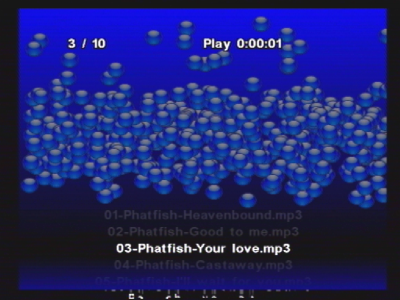
Figure 3.35. Screenshot showing M3U playlist playing. Screenshot mostrando uma 'playlist' M3U a tocar.
Warning
M3U support is still in development; some users have experienced unexpected crashes. Keeping mp3 filenames as short as possible will help reduce this until the problems are permanently fixed. If you are experiencing problems, try shortenning your filenames.
Note
It is not possible to edit a playlist on the PS2, playlists can only be edited on a PC then transfered to the PS2.