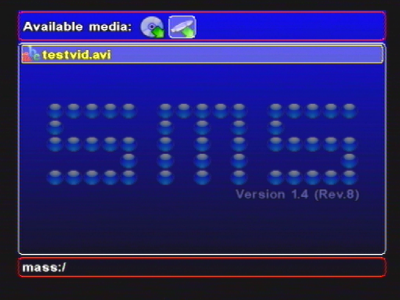You can play audio and video files from a USB stick connected to the front of your PS2.
SMS reads files from a USB drive using a USB driver built-in to the SMS application. There's no need to install any additional files to enable USB support in new versions of SMS (V1.7 or later). Older versions required a 3rd party USBD.IRX file.
When you plug a compatible USB drive into the front USB port on the PS2, you will see a new icon as shown below. Press RIGHT to select this icon and browse the USB drive.
As usual, press X to play the selected media file.