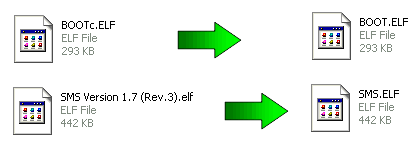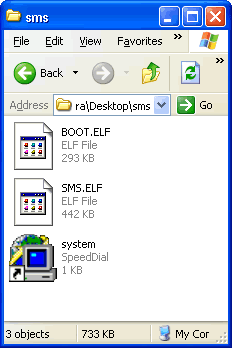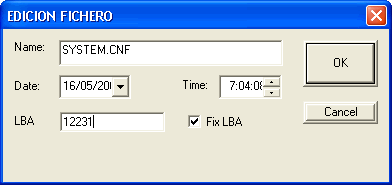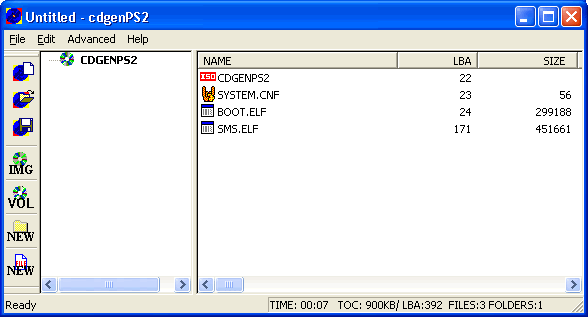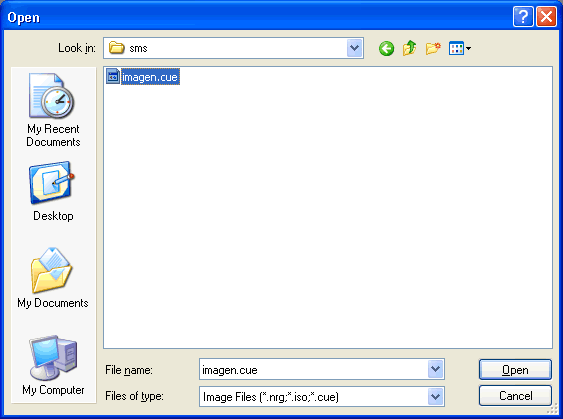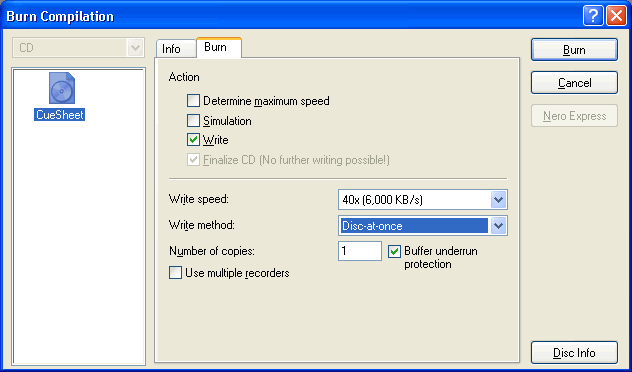The author of the SMS website has kindly contributed pre-made CD images for SMS. This means you don't need to go to the bother of creating your own image. PAL and NTSC versions are available, on the page linked above.
When you first use this disc, you will get the default uLaunchELF settings, which is just the file browser. We suggest you go to the settings option, and map a button to launch SMS. (SMS is under CDFS). These settings are saved, so you only have to do this once.
If you want to upgrade SMS later, you can copy the new SMS.elf onto a USB drive. Then use the uLaunchELF file browser to copy it over to your PS2's memory card. Put it into the sms folder (otherwise it will appear as 'corrupted data'), and adjust your key mappings to suit. it takes up about half a meg on your memory card.
As the author of SMS does not work on the website himself, the version of SMS in these CD Images will occasionally fall behind. Here are instructions to make your own SMS disc:
You will need to find and download CDGenPS2 v3.0
Download the latest SMS Release, and the latest uLaunchELF release. You will need to sign up at the forums to view the uLaunchELF pages.
Unzip the uLaunchELF zip file, and delete everything but BOOTc.ELF. (you don't need the other stuff)
Rename "BOOTc.ELF" to "BOOT.ELF".
Rename "SMS Version x.y (Rev x).elf" to "SMS.ELF"
Open Notepad, and paste this:
BOOT2 = cdrom0:\BOOT.ELF;1 VER = 1.00 VMODE = NTSC
Note: Use PAL instead of NTSC if you have a PAL TV, and make sure to add a blank line after the last line (press enter after NTSC).
File --> Save As: "system.cnf" (make sure it is a .cnf file, not a .txt file).
You should now have:
Open CDGenPS2, and in order:
Drag system.cnf into the main window.
Drag BOOT.ELF into the main window.
Drag SMS.ELF into the main window.
(Don't rush, do them one at a time).
Right click system.cnf -> edit.
choose Fix LBA, and enter '12231':
Go ahead and add some other files and folders now if you want, such as MP3s and videos... you might as well use the rest of the space on the CD.
CDGenPS2 should look like this...
Choose File -> Create CD. Save the file as type BIN files. (the name doesn't matter, so long as you remember where you saved it).
Burn the image using Disc at Once. If you already know how to burn a CD image, you're done here. just burn the disc and put it in your PS2. if not, read on.
Open Nero, and cancel the wizard that appears.
Choose Recorder -> Burn Image (Burn Image may also be under the File menu in some versions of Nero)
Browse and select the CUE file that was saved with your BIN file when you made the CD image.
Press Burn... I have no trouble myself with 40x, but you may want to lower the speed.
That's it. you're done. If you don't want to include uLaunchELF on the CD, just rename SMS.ELF to BOOT.ELF.